This tutorial by Redmistpete explains how to modify the terminal so that the background is tinted to a transparent black while the text is a striking bold white. This allows the terminal to be placed ontop of a webpage or document to copy the commands without obscuring the view - also it looks much better than the default and opaque black on white.
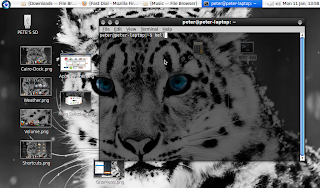
1- first, we'll open the standard terminal - go to 'Accessories>Terminal'
2- next, from the terminal's menu, we'll click 'Edit>Profile Preferences'
3- click 'Background' and select "Transparent Background" and move the slider to the right just past the center
4- Click colours and for "Text" I use 'white' and for "Background" I use 'black'
5- finally, just click 'Close'

No comments:
Post a Comment